These are the instructions to download Flash or install Stock Firmware (ROM) on Elephone P8 Mini (Original firmware) , If you searching for the Elephone P8 Mini Stock ROM then you are at the right place. Here i will guide you to install official stock Rom on Elephone P8 Mini , Here you can download the Official Elephone P8 Mini Stock Firmware ROM (flash file) on your Computer
Download Elephone P8 Mini Stock Rom (Original firmware)
Requirements: Your Elephone P8 Mini Device should have at least 40-50 percent of battery to perform the Flashing Process.
Flash File Name: Elephone_P8_Mini_MT6750_20170727_7.0-[flash-file.net].zip
Flash File Size: 1 GB
Flash Tool Link: SP Flash Tool For Windows | SP Flash Tool For linux
How to Flash Stock Firmware ROM on Elephone P8 Mini
To install the Stock Firmware on Elephone P8 Mini , Please follow the guide and download the Rom . This guide is for How to Install Stock ROM on Elephone P8 Mini .
STEP 1: Download and Install the Elephone P8 Mini USB Driver on your computer. In case you have already installed them, you can skip this step.
STEP 2: Switch Off your Elephone P8 Mini device .
STEP 3: After downloading Stock Firmware , extract the zip file on your system.
STEP 4: Download the SP Flash Tool on your system and extract the downloaded zip file on your system. After that you can see the following files listed.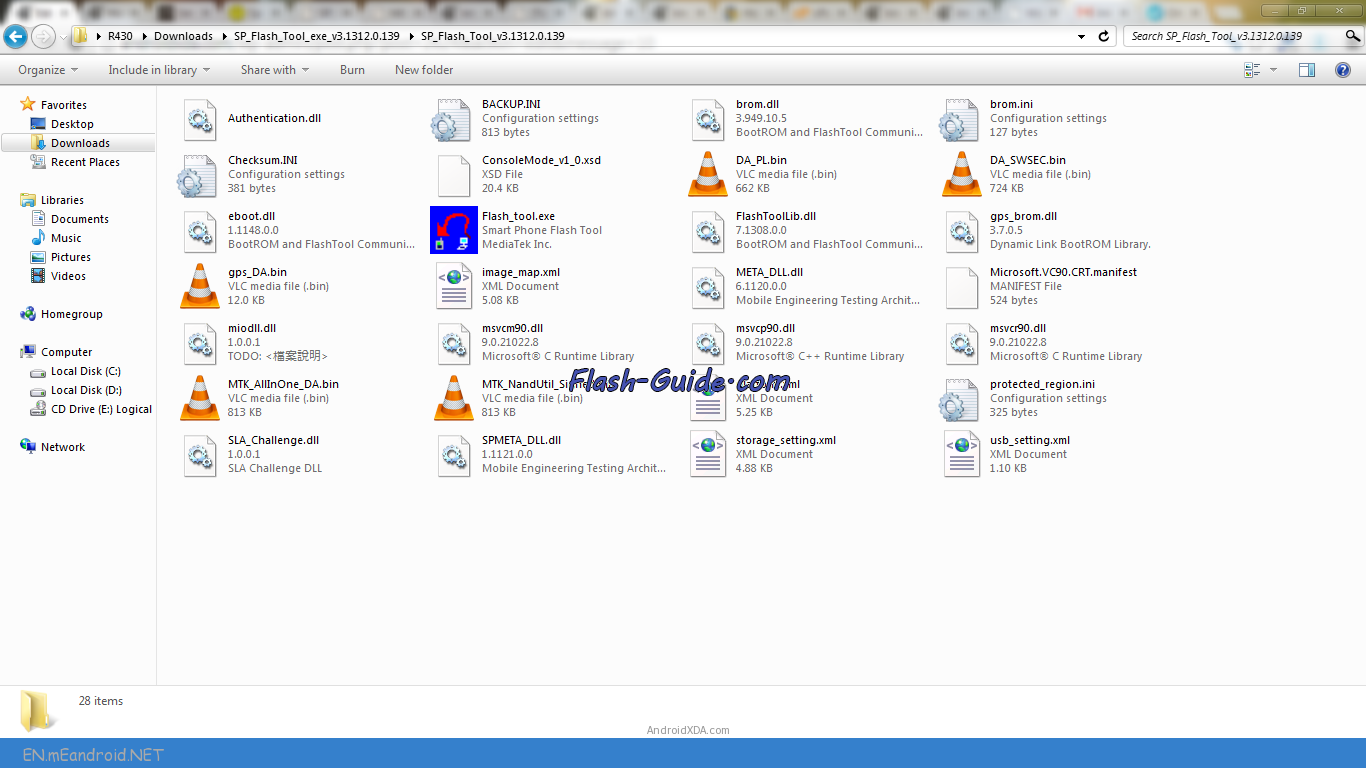 STEP 5: Form the files listed run the Flash_tool.exe file.
STEP 5: Form the files listed run the Flash_tool.exe file.
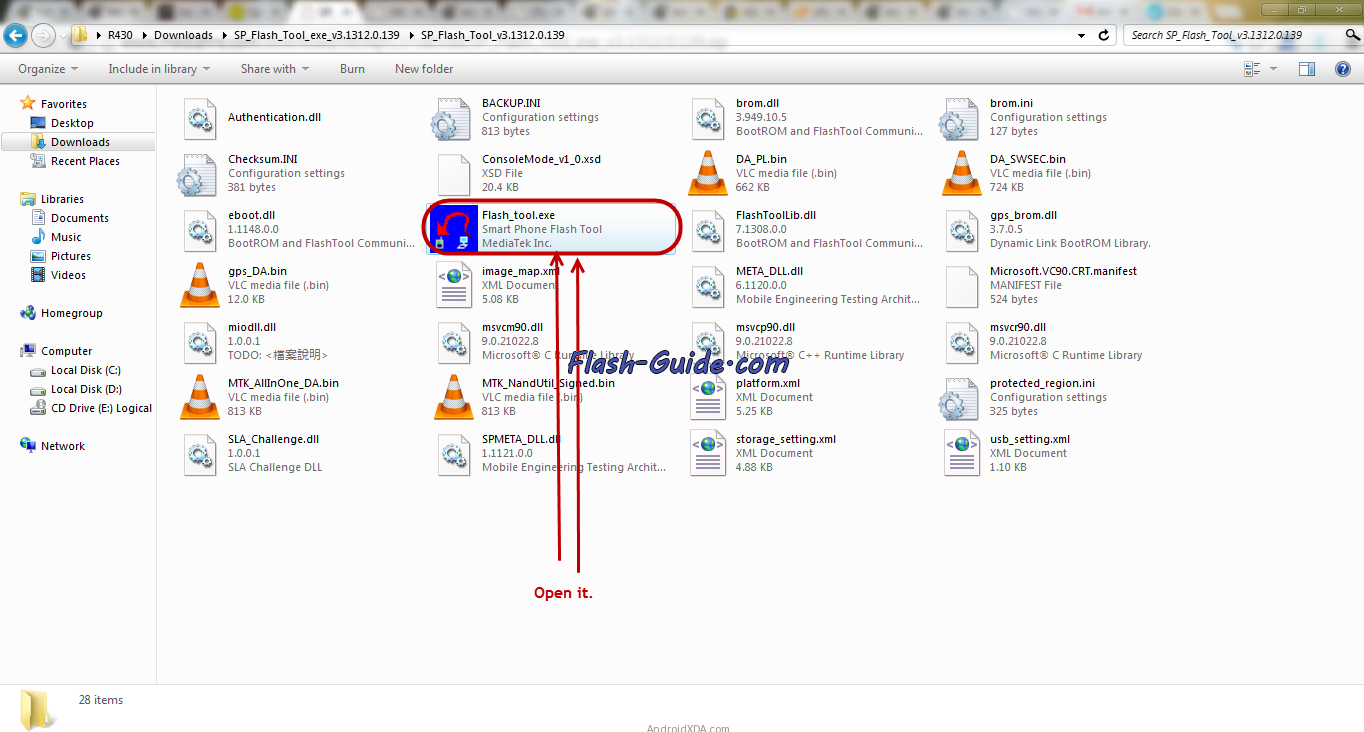
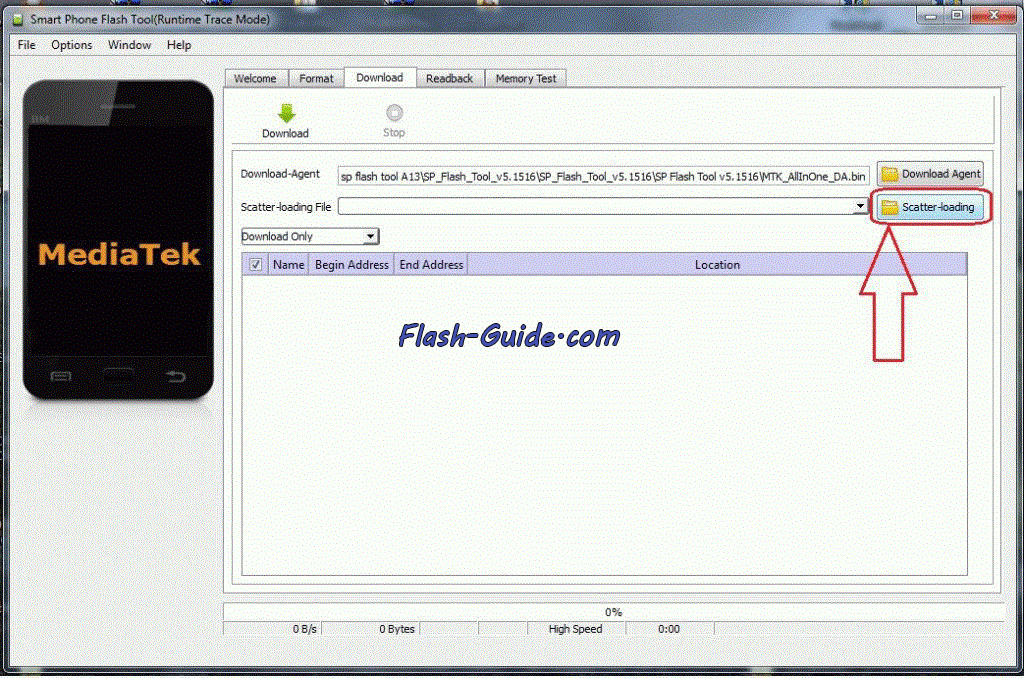
STEP 6: Once the SP Flash tool is started, click on the Scatter-Loading button located in the right side. 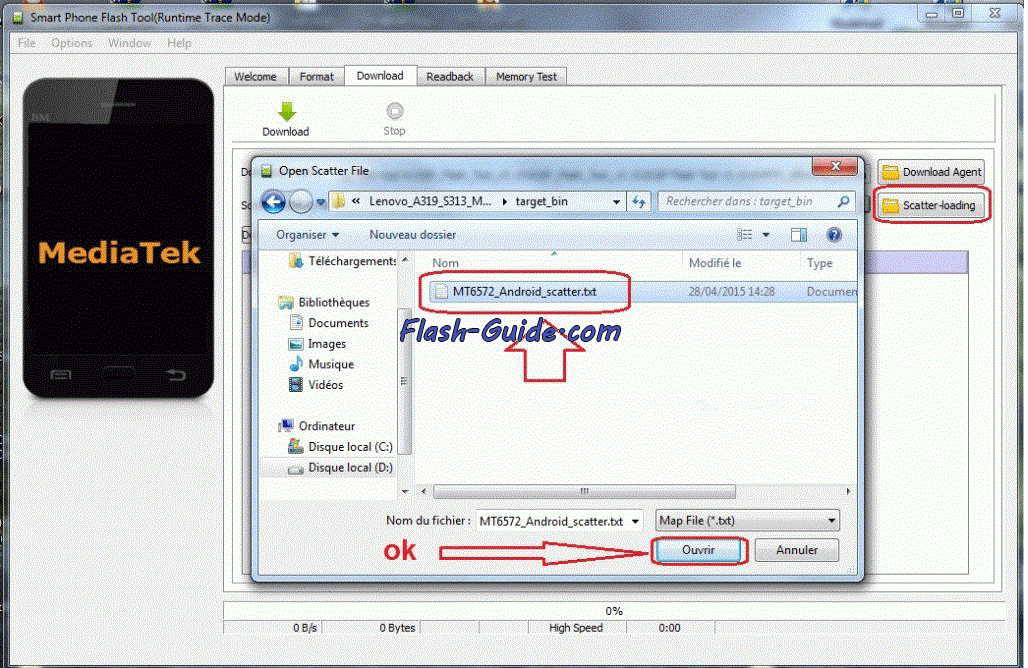 STEP 7: Now locate the scatter file in your stock ROM. It is generally located in the bin/ directory. STEP 8: Now click the Download button to start the downloading process.
STEP 7: Now locate the scatter file in your stock ROM. It is generally located in the bin/ directory. STEP 8: Now click the Download button to start the downloading process. 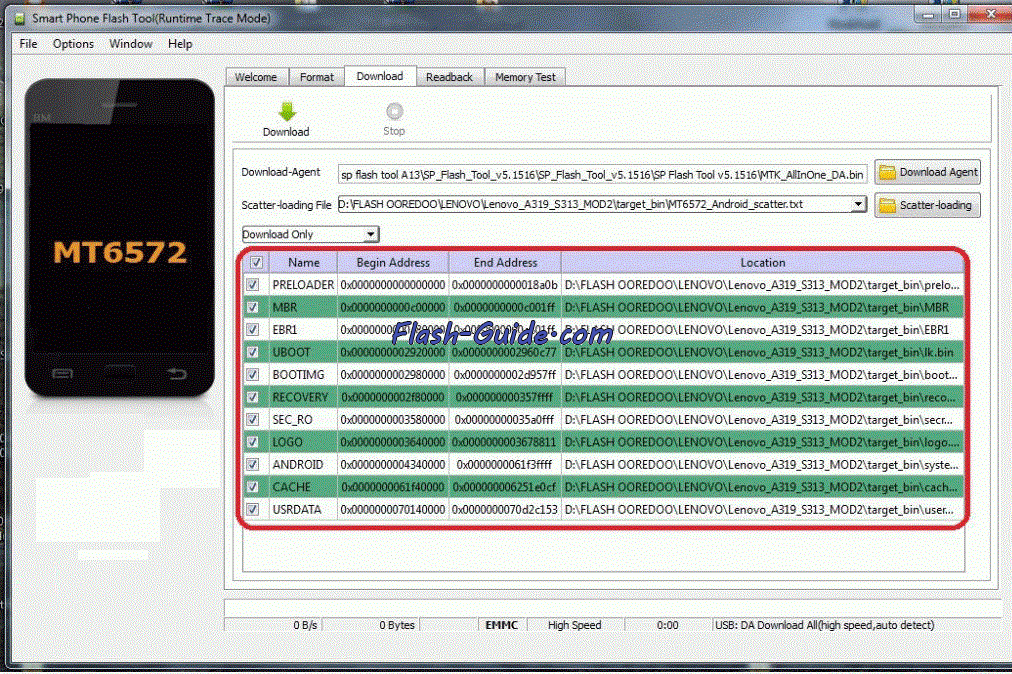 STEP 9: After completed all the above steps, connect your Elephone P8 Mini to your system using the USB cable and , press any button other than power button so that your system will detect your Elephone P8 Mini Device. You can use volume buttons.
STEP 9: After completed all the above steps, connect your Elephone P8 Mini to your system using the USB cable and , press any button other than power button so that your system will detect your Elephone P8 Mini Device. You can use volume buttons. 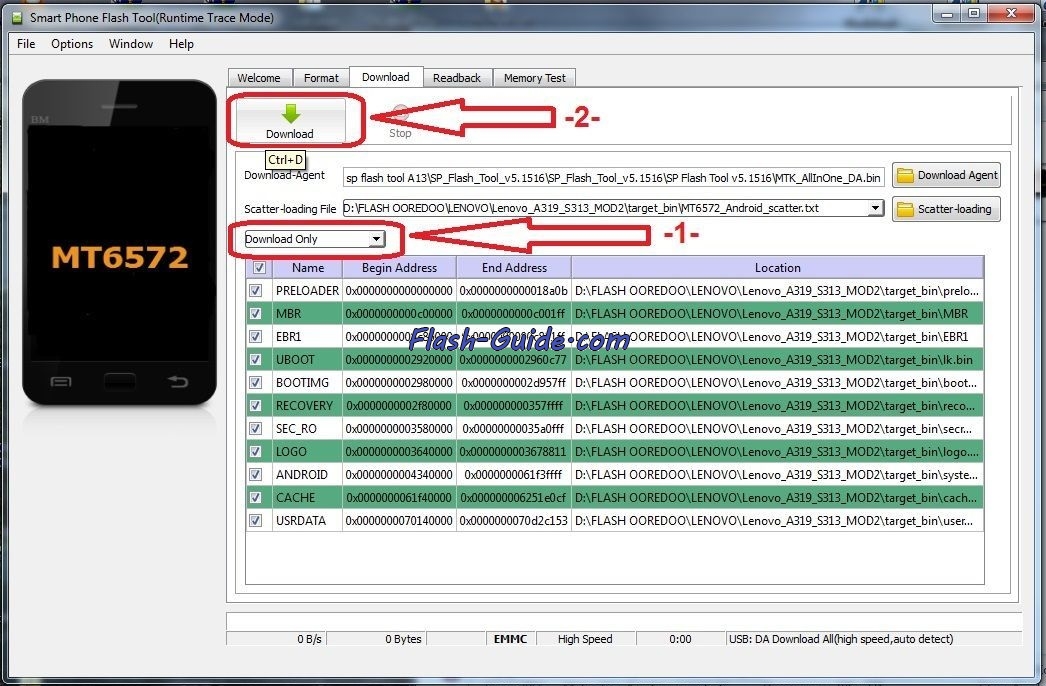
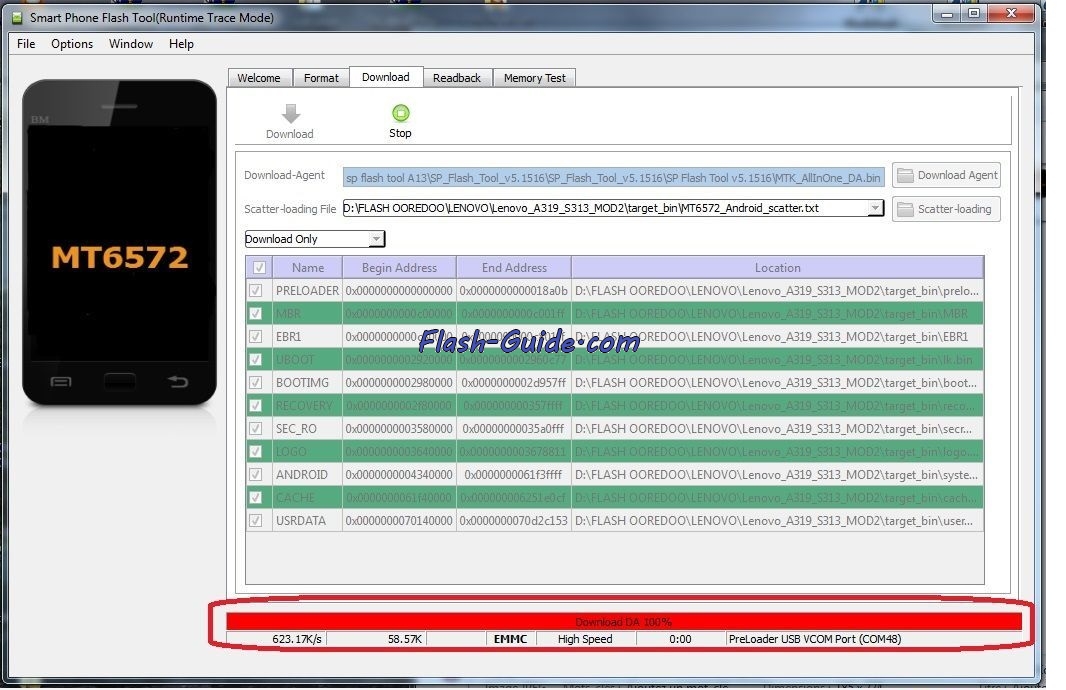 Step 10: Once the flashing process is completed, a green ring will appear on your system. Now disconnect your Elephone P8 Mini and switch it ON.
Step 10: Once the flashing process is completed, a green ring will appear on your system. Now disconnect your Elephone P8 Mini and switch it ON.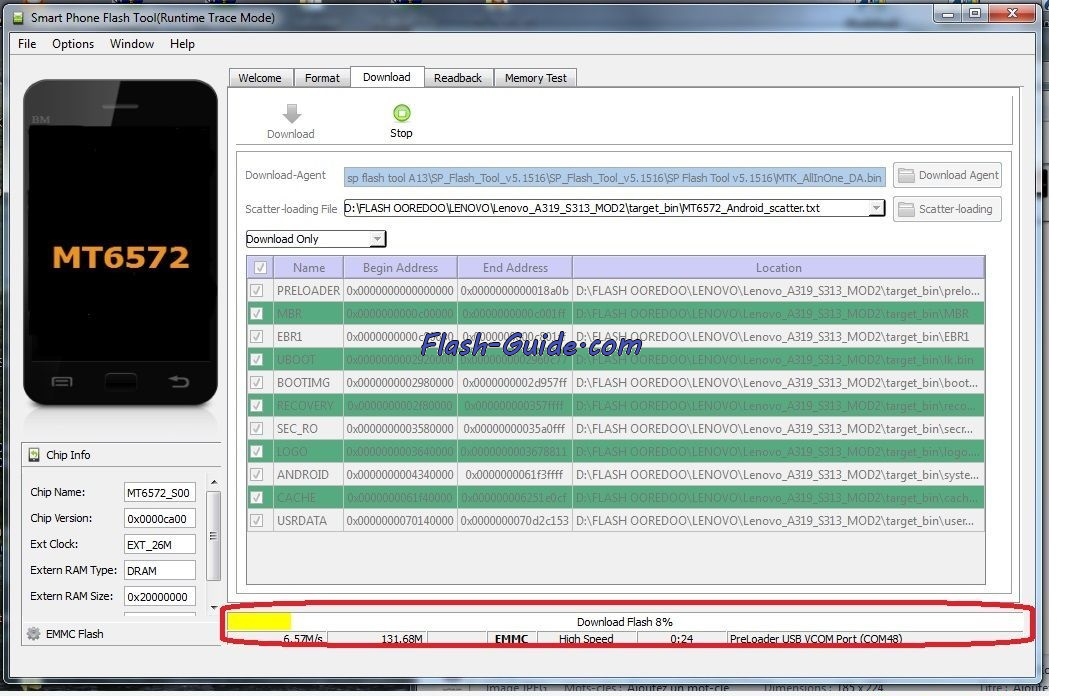
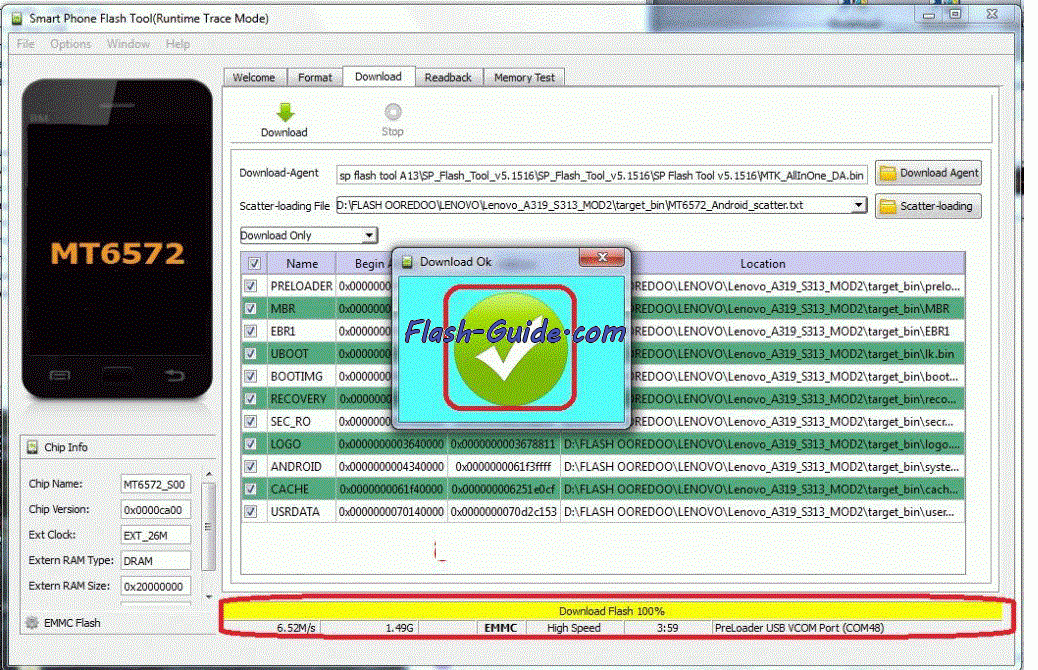 Congratulations, Now you have successfully flashed the stock firmware on your Elephone P8 Mini using SP Flash Tool.
Congratulations, Now you have successfully flashed the stock firmware on your Elephone P8 Mini using SP Flash Tool.
Keep in mind:
[*] Elephone P8 Mini Flash Tool: If you need to download the latest version of SP Flash Tool, then head over to SP Flash Tool For Windows or SP Flash Tool For linux .
[*] Backup Please: Take a backup of your important data before Flashing Elephone P8 Mini Stock Firmware as because during the flashing process your personal data will be removed permanently.
[*] Broken link Report here.
[*] ROOT Elephone P8 Mini:If you would like to know how to root your Elephone P8 Mini android device, drop a comment below. We will share the tutorial for your device as quickly as possible .
 Flash Guide How to Flash a ROM to Your Android Phone
Flash Guide How to Flash a ROM to Your Android Phone
