These are the instructions to download Flash or install Stock Firmware (ROM) on M-Horse M002 (Original firmware) , If you searching for the M-Horse M002 Stock ROM then you are at the right place. Here i will guide you to install official stock Rom on M-Horse M002 , Here you can download the Official M-Horse M002 Stock Firmware ROM (flash file) on your Computer
Download M-Horse M002 Stock Rom (Original firmware)
Requirements: Your M-Horse M002 Device should have at least 40-50 percent of battery to perform the Flashing Process.
Flash File Name: M_Horse_M002_2.3.5-[flash-file.net].zip
Flash File Size: 150 MB
Flash Tool Link: SPD Flash Tool
How to Flash Stock Firmware ROM on M-Horse M002
To install the Stock Firmware on M-Horse M002 , Please follow the guide and download the Rom . This guide is for How to Install Stock ROM on M-Horse M002 .
Step 1: Download and Install M-Horse M002 USB Driver on your Computer. If in case Spreadtrum Driver is already installed on your computer then SKIP this Step.
Step 2: After Download Stock Rom (pac) for your M-Horse M002 Device.
Step 3: Download and extract Spreadtrum Upgrade Tool on your computer. After extracting, you will be able to see the following files: Step 4: Now, open UpgradeDownload.exe.
Step 4: Now, open UpgradeDownload.exe.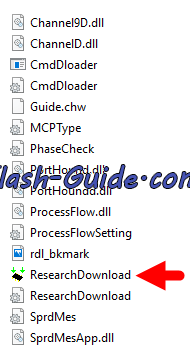 Step 5: Once Spreadtrum Upgrade Tool is launched, connect your M-Horse M002 Device to the computer (make sure your Android Device is switch off).
Step 5: Once Spreadtrum Upgrade Tool is launched, connect your M-Horse M002 Device to the computer (make sure your Android Device is switch off).
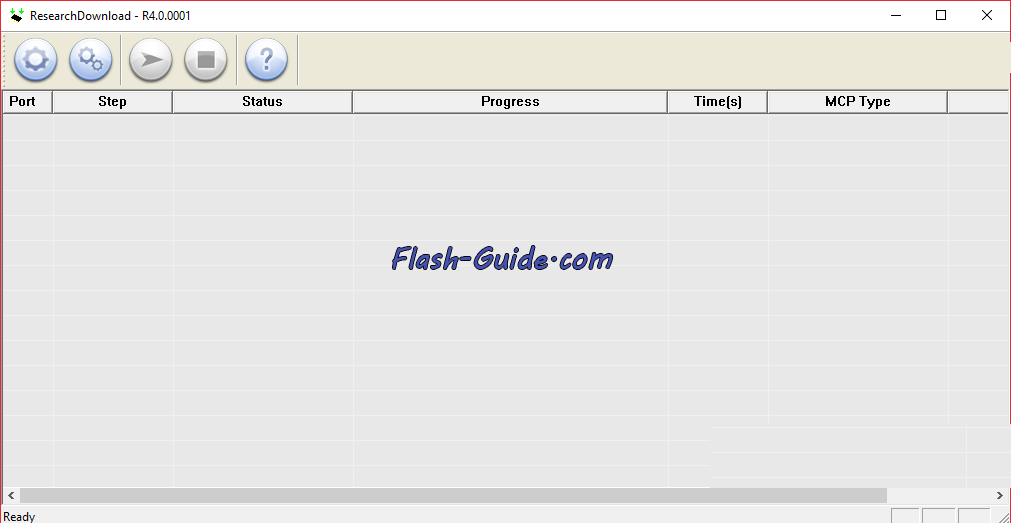
Step 6: Once your M-Horse M002 is connected successfully to the computer, click on the Load Packed Button and add the .pac file (stock rom which comes as .pac).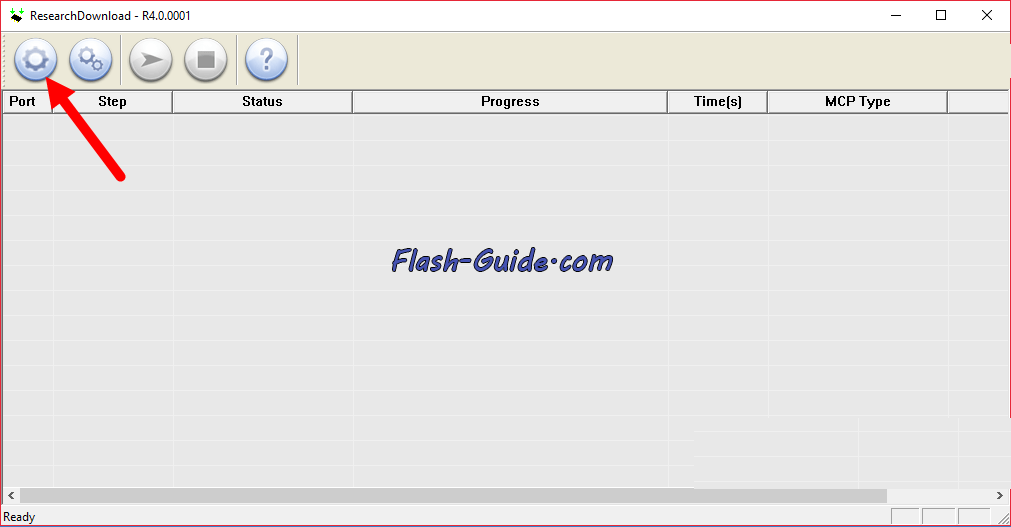 Step 7: Once you have successfully added the Pac file in Spreadtrum Upgrade Tool, click on the Start Downloading button to begin the flashing.
Step 7: Once you have successfully added the Pac file in Spreadtrum Upgrade Tool, click on the Start Downloading button to begin the flashing.
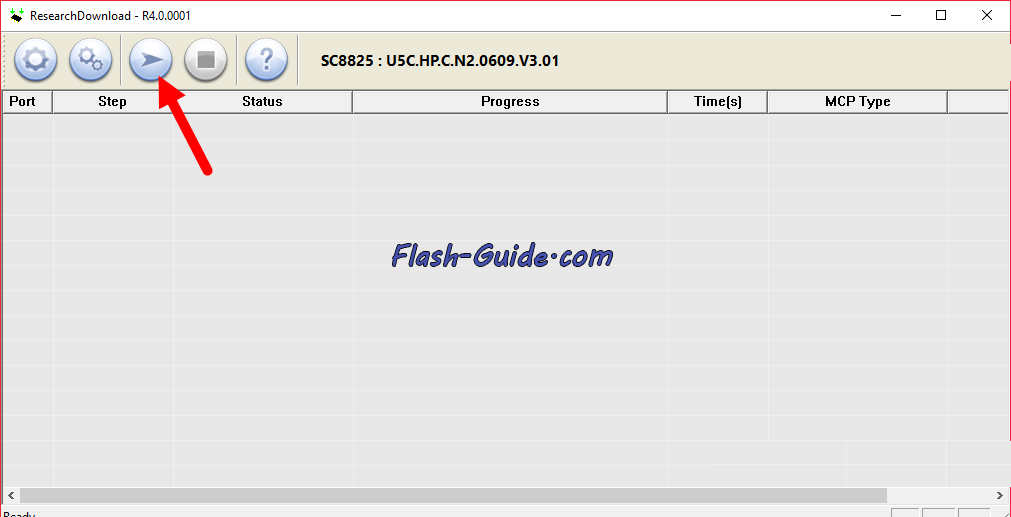
Step 8: During the flashing process your M-Horse M002 Device will restart automatically. Once flashing is completed, you will be able to see the Green Passed Message in Spreadtrum Upgrade Tool. 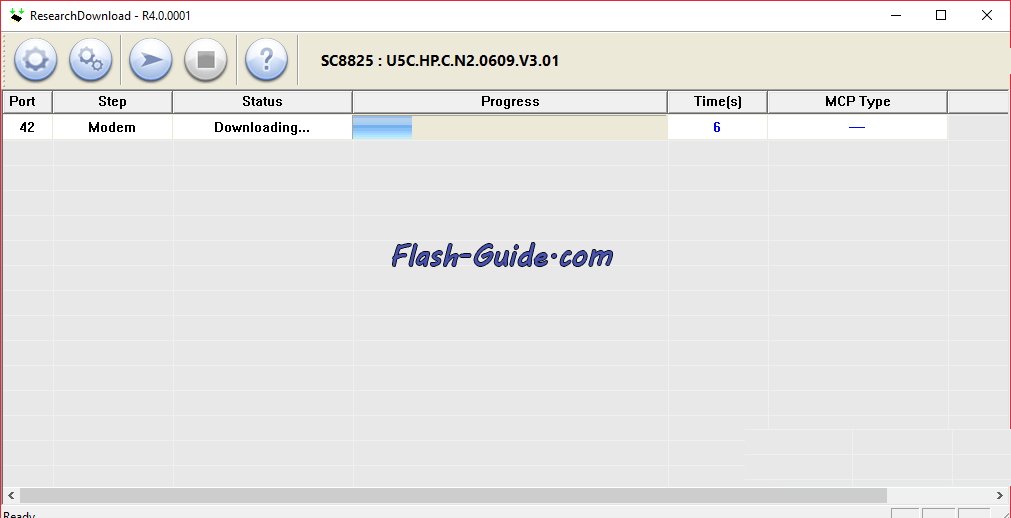
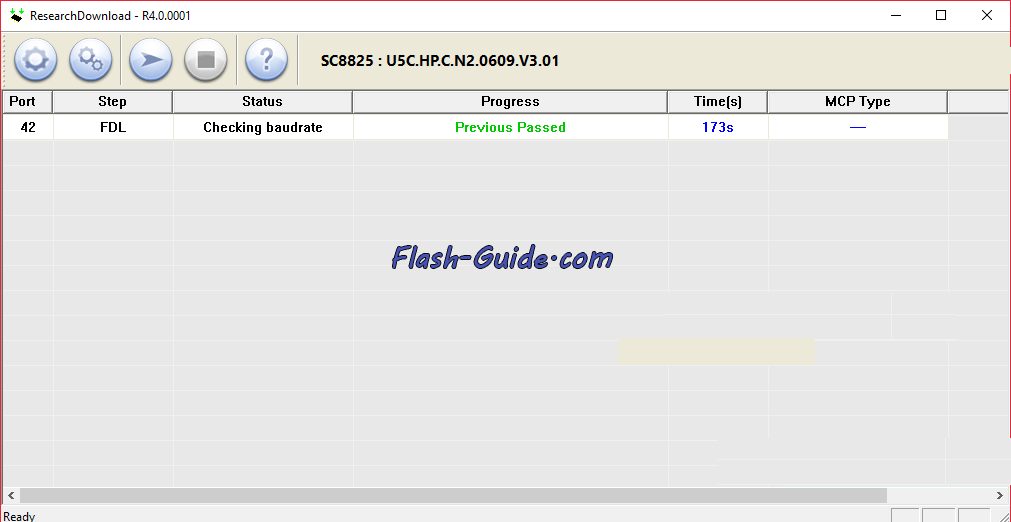
Step 9: Now you have successfully flashed your M-Horse M002 using Spreadtrum Upgrade Tool. Once your M-Horse M002 Device is successfully restarted, Go to Settings About Phone Check firmware..
Congratulations, Now you have successfully flashed the stock firmware on your M-Horse M002 using Spreadtrum Upgrade Tool
Keep in mind:
[*] M-Horse M002 Flash Tool: If you need to download the latest version of SPD Flash Tool, then head over to SPD Flash Tool .
[*] Backup Please: Take a backup of your important data before Flashing M-Horse M002 Stock Firmware as because during the flashing process your personal data will be removed permanently.
[*] Broken link Report here.
[*] ROOT M-Horse M002:If you would like to know how to root your M-Horse M002 android device, drop a comment below. We will share the tutorial for your device as quickly as possible .
 Flash Guide How to Flash a ROM to Your Android Phone
Flash Guide How to Flash a ROM to Your Android Phone
